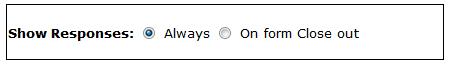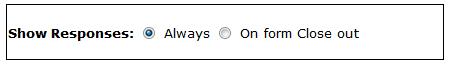Access to Controlled Response (Sealed Tender)
When a Tender Package is sent out to the Tenderer they are able to Respond back to the Tender Package and attach all the supporting documents for their Tender along with their Response. This response is immediately visible to the Package Manager and other privileged users.
For Projects where the legal requirement is for Tenders to be Sealed Tenders the response of the Tenderer will not be visible to anyone till the Tender is Open. For this concept, Asite has come up with new Sealed Tender Functionality.
Functionality will required to define the Tender setup as either Sealed or Unsealed.
1. Sealed or Unsealed Tender
A new form setting is available on the forms which have responses enabled and which are going to use the Form Status. Default value for this Apps will be “Always”.
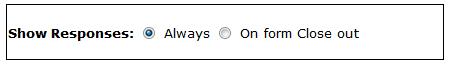
This setting will enable Workspace Administrator so that the Projects can determine if the Tenders will be Sealed Tenders or Unsealed Tenders.
v For Unsealed Tenders the setting will need to be set to “Always”.
When any of the Tender Administration team clicks on the response to view it, they will be able to see the content of the response or the attachments that the Tenderer has attached along with the response.
v For Sealed Tenders the setting will need to be set to “On form Close out” .
When any of the Tender Administration team clicks on the response to view it, they will not be able to see the content of the response or the attachments that the Tenderer has attached along with the response until and unless the Tender status is Closed (the form has a status with “Closes Out” option).
2. Sealed Tender
 When the Tenderer submit the response the response will be visible on the form listing indicating that the response has been submitted.
When the Tenderer submit the response the response will be visible on the form listing indicating that the response has been submitted.
 However when any of the Tender Administration team clicks on the response to view it, they will not be able to see the content of the response or the attachments that the Tenderer has attached along with the response.
However when any of the Tender Administration team clicks on the response to view it, they will not be able to see the content of the response or the attachments that the Tenderer has attached along with the response.
 Users having privilege to view Private form Own Org / All Org will also not be able to view it.
Users having privilege to view Private form Own Org / All Org will also not be able to view it.
 This functionality is also consistent with Associated Form section within Form, Comment, and Form Audit Trail. If the Form has no status setup, then the response content will always be visible.
This functionality is also consistent with Associated Form section within Form, Comment, and Form Audit Trail. If the Form has no status setup, then the response content will always be visible.
 When the setting is set for the Sealed Tenders the icon to view the link sent to the Tenderer in the distribution history in Audit Trail would not be visible.
When the setting is set for the Sealed Tenders the icon to view the link sent to the Tenderer in the distribution history in Audit Trail would not be visible.
 For sending the link again to the Tenderer the Tender team will need to re-distribute the Tender to the Tenderer.
For sending the link again to the Tenderer the Tender team will need to re-distribute the Tender to the Tenderer.
 When the Tenderer click on the link in their email (or if they login to Asite – in case they already have their login details to Asite) they will be able to view the response they have submitted.
When the Tenderer click on the link in their email (or if they login to Asite – in case they already have their login details to Asite) they will be able to view the response they have submitted.
 If an administrator or any other privileged user Proxy’s on behalf of the Tenderer, they will not be able to view the Response submitted by the Tenderer.
If an administrator or any other privileged user Proxy’s on behalf of the Tenderer, they will not be able to view the Response submitted by the Tenderer.
 When the Tender status is Closed (the form has a status with “Closes Out” option) the Tender team will be able to view the content of the Responses submitted by the Tenders.
When the Tender status is Closed (the form has a status with “Closes Out” option) the Tender team will be able to view the content of the Responses submitted by the Tenders.
3. New Form Setting to restrict re-opening the Tender
A new form setting will be available on the forms which have are going to use Statuses. Default value for will be “Yes”.

This setting will restrict anyone from re-opening a Closed Tender.
This setting will override the Workspace Role privilege of “Can re-open Closed out Forms” i.e. if setting is set to NO and user has the privilege still the form cannot be re-opened.
However if value is set to Yes and Workspace privilege is not present, user will not be able to re-open the form.
Useful Links:
Assign Forms to Workspace
Manage Form Settings within Workspace
Review Draft Action on Forms
Save Draft Responses