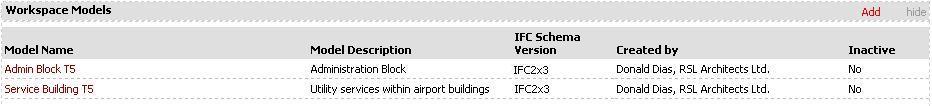
This functionality allows users with the appropriate permissions to add new IFC model with relevant attributes to facilitate the users to publish files for the added IFC models.
1. Click on Add on Workspace Models tab on Manage Workspaces page for a Workspace
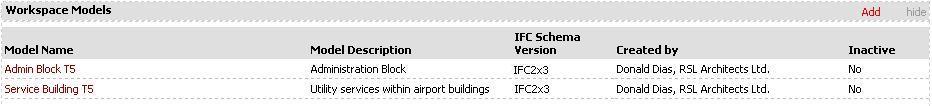
2. Specify IFC Model details and select the IFC Schema Version for the new IFC Model being added to the Workspace
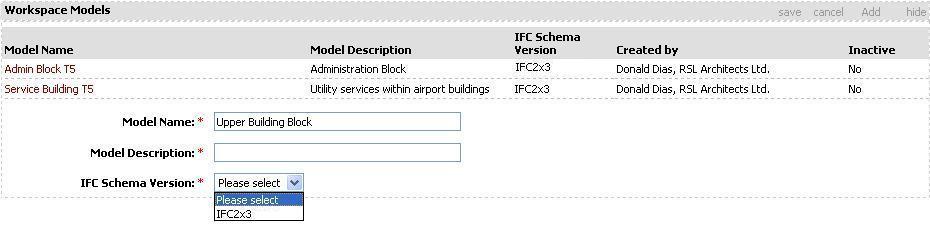
![]() IFC
model files of lower versions of IFC Schema will be supported
IFC
model files of lower versions of IFC Schema will be supported
3. Click on save link for Workspace Models to add the new Workspace Model
A new attribute will be created for the newly added IFC Model with the name of the model and assign this attribute to the Workspace. This attribute will be used for automatically tagging an IFC Model file which will be published for this model and for searching/filtering in the document listing area.
Useful links:
Publishing IFC Models for Revisions