On login, a list of Workspaces will be displayed on the Favourites Workspaces Tab.
![]() Go to http://www.asite.com on your mobile and it will be automatically redirected to the below URL.
Go to http://www.asite.com on your mobile and it will be automatically redirected to the below URL.
https://m.asite.com/mobile/xsl/login/login.jsp and login
![]() Click on “Workspace name” link or “View Workspace” link to view the Workspace details
Click on “Workspace name” link or “View Workspace” link to view the Workspace details
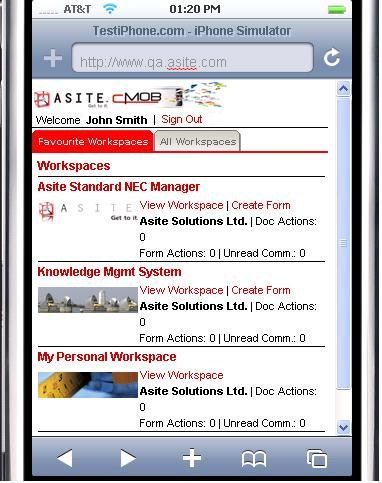
![]() Click on “Create Form” link to view all forms on which user has create form permissions.
Click on “Create Form” link to view all forms on which user has create form permissions.
![]() Click on “Sign Out” link to logout from Asite cMOB.
Click on “Sign Out” link to logout from Asite cMOB.
Useful Links