To allow the user to auto-create forms by clicking an hyperlink on a Form Print View :
1.The Data-source of the xsn must include the following fields:
![]() DS_AUTOCREATE_LINK - Use this field to auto-create a new form message based on information available in the selected ORI Message XML
DS_AUTOCREATE_LINK - Use this field to auto-create a new form message based on information available in the selected ORI Message XML
![]() DS_AUTOCREATE_LINK_LATEST - Use this field to auto-create a new form message based on information available in the XML of the latest form message.
DS_AUTOCREATE_LINK_LATEST - Use this field to auto-create a new form message based on information available in the XML of the latest form message.
2. Steps to design the form:
![]() Design the Auto-Create fields in the data-source to enable Auto-Create of new forms, and set the DS_AUTOCREATE_FORM field to 0 or blank.
Design the Auto-Create fields in the data-source to enable Auto-Create of new forms, and set the DS_AUTOCREATE_FORM field to 0 or blank.
![]() Add a new Hyperlink Control (Controls - Hyperlink) in the Print View.
Add a new Hyperlink Control (Controls - Hyperlink) in the Print View.
![]() Point the "Data-source" field value to the Secondary Data source of DS_AUTOCREATE_LINK or DS_AUTOCREATE_LINK_LATEST - URL2
Point the "Data-source" field value to the Secondary Data source of DS_AUTOCREATE_LINK or DS_AUTOCREATE_LINK_LATEST - URL2
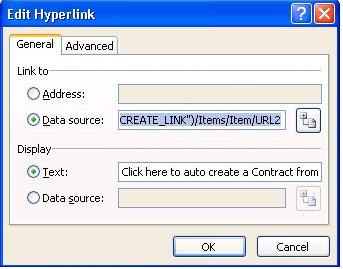
![]() Specify the Text to be available on Display
Specify the Text to be available on Display
![]() Click on OK button to save the details.
Click on OK button to save the details.
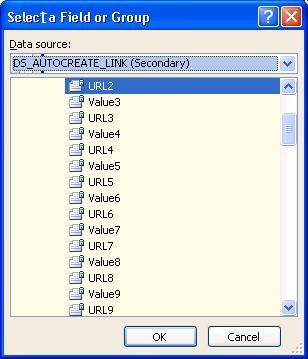
![]() Set the DS_AUTOCREATE_FORM field to 1 the user clicks on the hyperlink
Set the DS_AUTOCREATE_FORM field to 1 the user clicks on the hyperlink
![]() The “Auto-Create” AppBuilder function will allow Users to associate the Documents and Form messages that have been auto-created from the parent form.
The “Auto-Create” AppBuilder function will allow Users to associate the Documents and Form messages that have been auto-created from the parent form.
Useful Links: