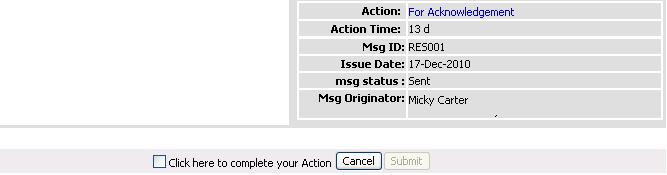
Users having incomplete For Acknowledgement action on forms can complete it by replying to the form.
Steps to complete For Acknowledgement action is as under:
1. Click on Form ID to view Form
2. Click on For Acknowledgement action.
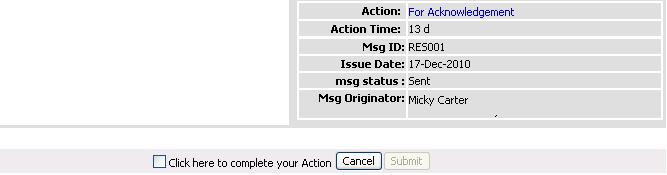
3. Select the checkbox to complete the Action.
4. Click on Submit
![]() Audit history will be updated to track that action is completed.
Audit history will be updated to track that action is completed.
Useful Links: