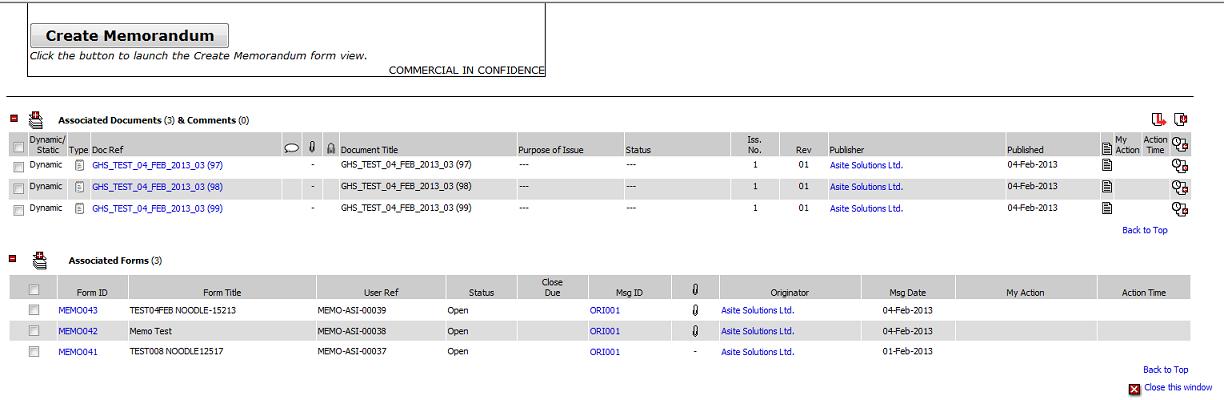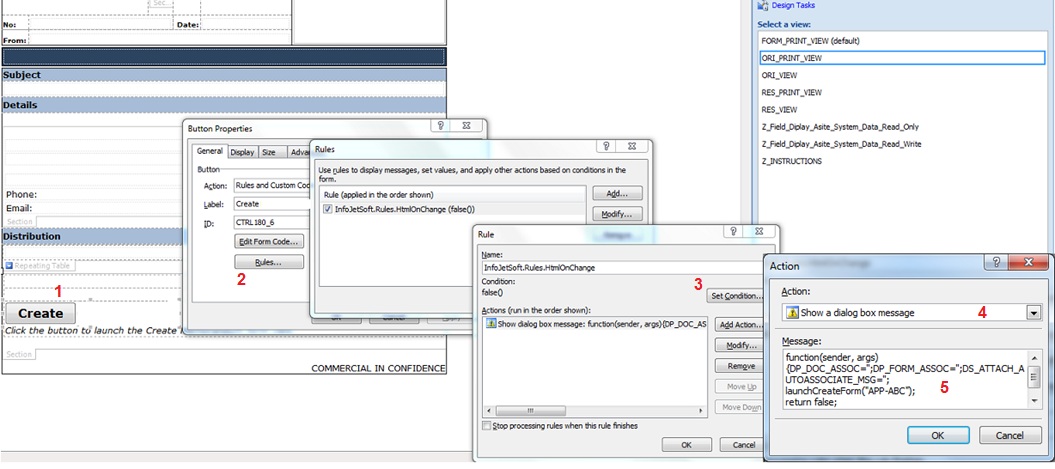
When a new form is created via a button click within AppBuilder forms, users can now copy Document, form associations and external documents automatically to the new created form. Necessary form design is required to enable this function.
To copy documents,Form association and external documents to new form, Users need to design client side script which is given below.
AppBuilder Design Requirements:
o Form Data source should include following fields as required
a. DS_ATTACH_AUTOASSOCIATE_MSG (for copying the external attachments)
b. DP_DOC_ASSOC (for copying document associations)
c. DP_FORM_ASSOC (for copying form associations)
o Form design should have a button control on the view to create new Form
o JavaScript should be called from the rule on the button.
o Any other rule on the button will not be executed once this rule is written
o To write the rule (refer snapshot below):
1. Double click the button
2. Click on rules button and Add a rule with rule name as : ‘InfoJetSoft.Rules.HtmlOnChange’
3. Condition to be set to false()
4. Select ‘Show dialog message’ action
5. Write the following script in message body:
function(sender, args){DP_DOC_ASSOC='';DP_FORM_ASSOC='';DS_ATTACH_AUTOASSOCIATE_MSG='';
launchCreateForm("<<AppBuilderID of the form to be created>>");
return false;}
Note: Only required fields need to be included
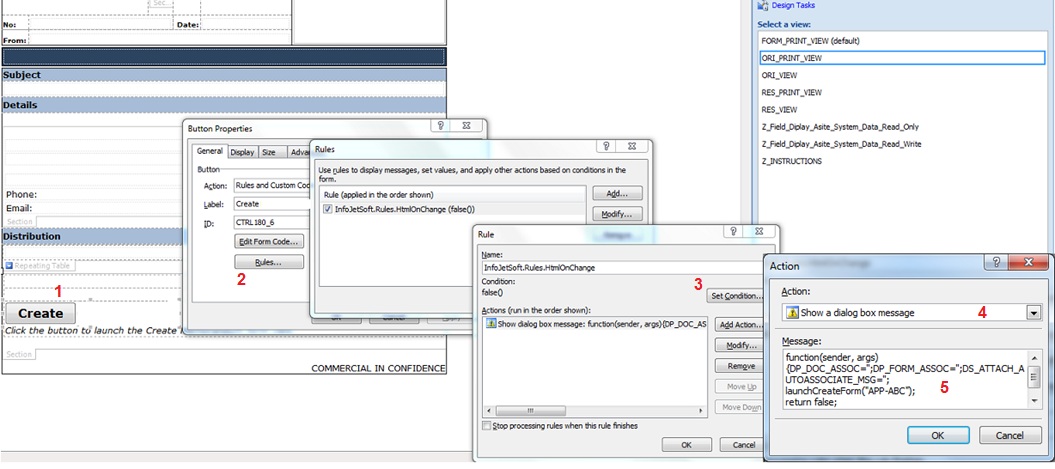
Functionality Flow: (refer snapshots below)
o Click on Create form button
o New form will be created with all the associations, external docs copied to new form page automatically