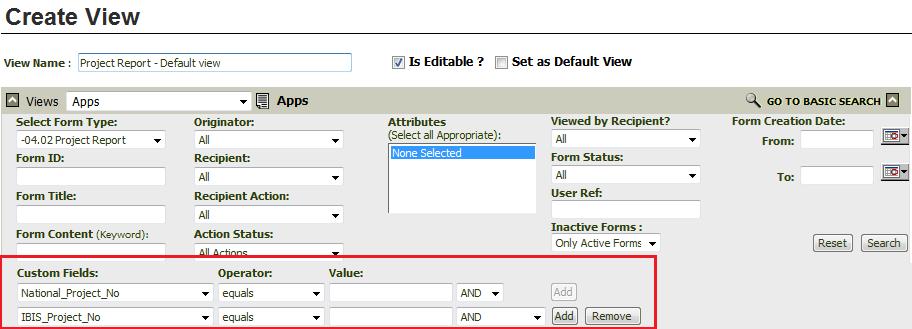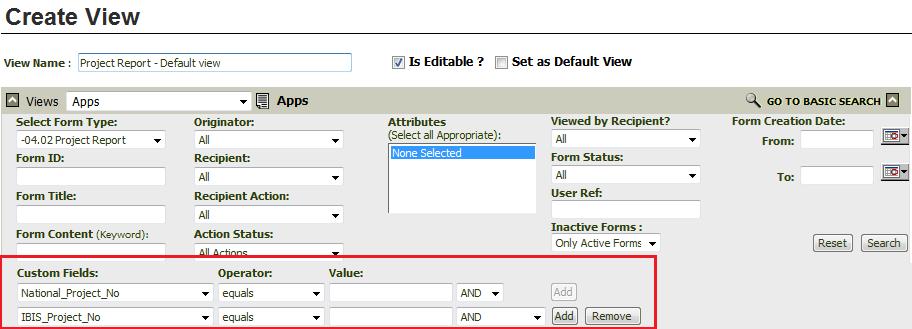Create Form Search View with Custom fields
The Apps Module in Asite enables users to set different Views for Form and Distribution Report search. This application allows the users to save the Search criteria as 'Views' and share it with team members. Asite has extended the Views functionality such that the custom fields can be set as criteria for search results as well as the ACL (Access Control Layer) set for end users to be able to edit the criteria if required.
1. Extend Views functionality to set Custom fields as criteria
Asite has extended the Views functionality to be able to select and add Custom fields in the criteria. So users can search with custom fields.
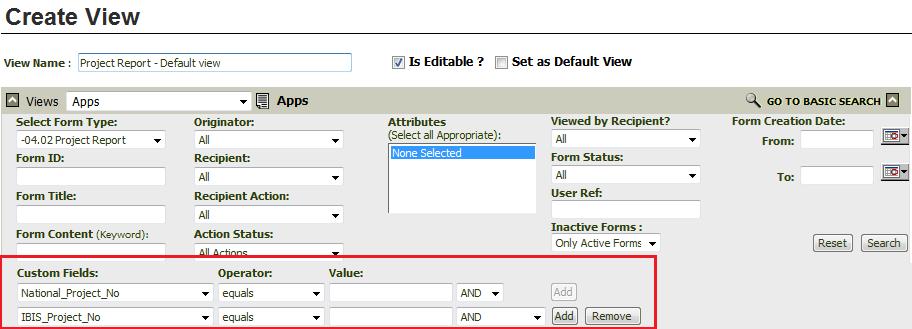
2. Views as Editable
If this checkbox is selected as ON then on selecting the View, the criteria and Search button will be enabled allowing user to edit and search again.
But if this checkbox is selected OFF then on selecting the View, the criteria and Search button will be disabled for selected therefore forcing user to view search results and not allowing them to edit the criteria to view additional information.
3. View as Default
While selecting the Form Type from the Home Page or the Apps dropdown if user has access to a View which is set as Default then the data as per the Custom View will be populated with search results.
In case there are multiple views set as Default, the first view can be populated for the user allowing user to switch views as required.
Useful Links:
Search Form
Create Search Form View