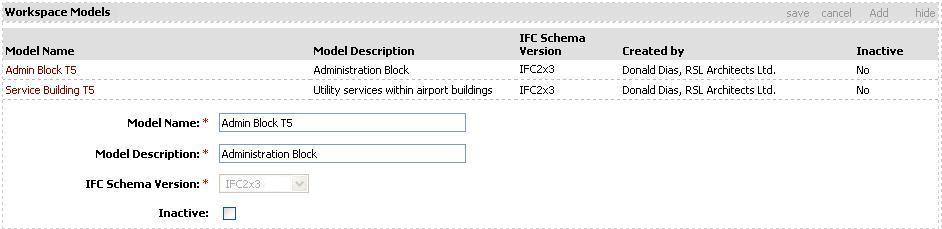
Asite Collaboration allows Administrators to create and edit Workspace models for BIM enabled Workspace types.
1. Click on show link to open the Workspace Model section.
2. Click on Add to create new model OR Click on model name to view / edit.
(Note: In case of Enterprise Workspace only one organisation i.e. owning organisation is assigned as default and disabled to modify.)
3. Click on save to save the data.
4. Once the data is save click on hide to hide the section.
Useful Links: