Following the below mentioned steps to remove external access for documents:
1. Use search filter to locate files
2. Click on the ![]() icon to view Audit Trail and Revision History
icon to view Audit Trail and Revision History
3. Click on the ![]() icon to view Document Attributes
icon to view Document Attributes
4. Select a revision to remove external access
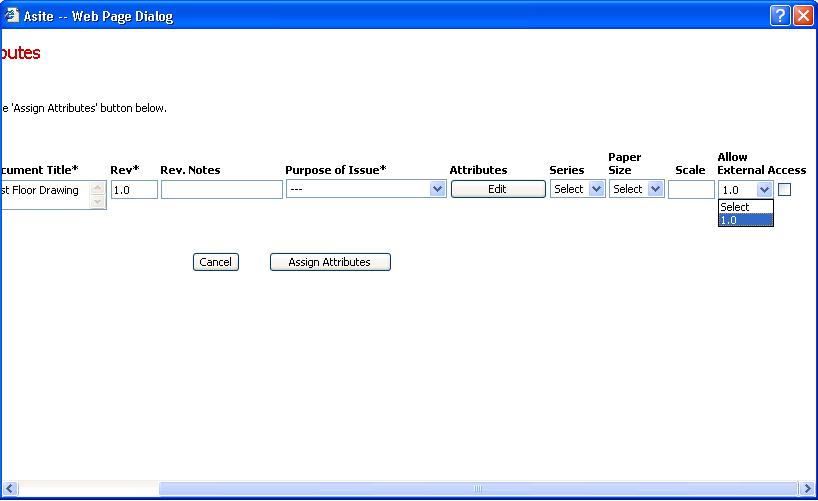
![]() De-select Allow External Access option for the selected revision
De-select Allow External Access option for the selected revision
5. Click on Assign Attributes to confirm all changes
![]() Audit history will be updated for removing the external access for the document.
Audit history will be updated for removing the external access for the document.
![]() URL for accessing the document externally will no more be displayed for the revision.
URL for accessing the document externally will no more be displayed for the revision.
FAQ's:
Q: I removed the external access for the latest document revision. I am no more able to see the URL for the latest revision, but I am still seeing the URL in audit history header.
A: The audit history header will show the externally accessible URL for the document as far as atleast one of the document revisions is externally available.
Q: I removed the external access for a document revision. I am no more able to see the URL for the revision or the URL in audit history header.
A: The audit history header will show the externally accessible URL for the document as far as atleast one of the document revisions is externally available. The URL in the header section will not be displayed if there is no revision for a document that is accessible externally.
Useful Links: