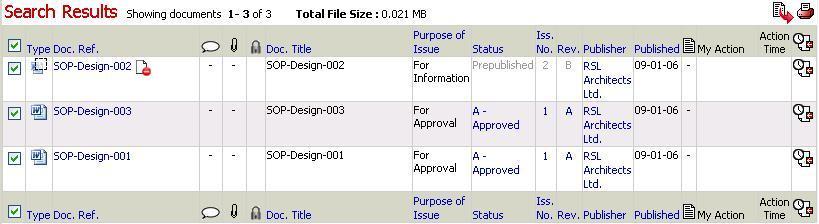
Users may add documents / forms into the basket so they may perform batch processing for their actions. For example, users may create one comment that is distributed across all documents within their basket.
1. Select box next to each filename you wish to clear an action
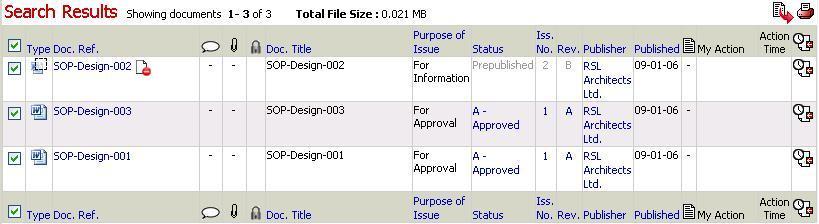
2. Click on the ![]() icon to add items to the basket
icon to add items to the basket
![]() Continue selecting from other folders if required.
Continue selecting from other folders if required.
3. Click on the ![]() icon to view contents of basket.
icon to view contents of basket.
![]() Facility to remove documents / forms from the Basket once action is performed is available. Values are defaulted based on User Preferences.
Facility to remove documents / forms from the Basket once action is performed is available. Values are defaulted based on User Preferences.
Useful Hints: The facility to add documents to Basket is available at the Document Distribution and Comment Register pages also. Similar is the case at Form Distribution module for forms.
Useful Links:
Batch Clear Action - 'For Acknowledgement'
Batch Clear Action - 'For Comment'