Drawing Series are used within a Workspace to keep the track of the drawings. Workspace Administrator users can Assign or Remove a Drawing Series from the Workspace so that there is an active list of Drawing Series that can be assigned to a drawing.
Assigning Drawing Series to Workspace:
The following lists the steps to assign drawing series to your Workspace:
1. Select Drawing
Series - Assign to Workspace option from the ![]() drop down displayed at the top of the screen.
drop down displayed at the top of the screen.
![]() A pre-defined list of Drawing Series defined at the application
level for the organisation is displayed as shown below:
A pre-defined list of Drawing Series defined at the application
level for the organisation is displayed as shown below:
2. Mark the checkbox against the Drawing Series that is to be added to the Workspace as ON.
3. Click on Assign
![]() Drawing Series will appear on the Active
Drawing Series list
Drawing Series will appear on the Active
Drawing Series list
4. Click on Submit to confirm changes
![]() The Drawing Series will be added and will now be available to be
assigned to a drawing.
The Drawing Series will be added and will now be available to be
assigned to a drawing.
Removing Drawing Series from the Workspace:
The following lists the steps to remove Drawing Series from your Workspace:
1. Select Drawing
Series - Assign to Workspace option from the ![]() drop down displayed at the top of the screen.
drop down displayed at the top of the screen.
![]() A list displaying the Drawing Series that can
be deassigned to the Workspace will be displayed along with a list displaying
the Drawing Series that are already active on the Workspace as shown below:
A list displaying the Drawing Series that can
be deassigned to the Workspace will be displayed along with a list displaying
the Drawing Series that are already active on the Workspace as shown below:
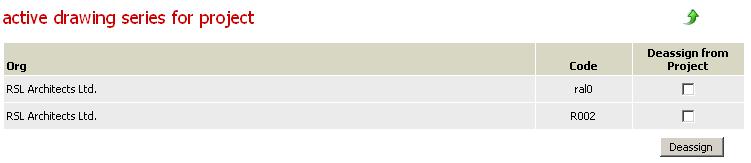
2. Mark the checkbox displayed in the Deassign from Workspace column against the Drawing Series that is to be removed from the Workspace, as OFF.
3. Click on Deassign
![]() The selected Drawing
Series will be displayed on the list of available Drawing Series
and will be removed from the Active Drawing Series list.
The selected Drawing
Series will be displayed on the list of available Drawing Series
and will be removed from the Active Drawing Series list.
4. Click on Submit to confirm changes.
![]() The
Drawing Series that are removed will not be available to assign to a drawing.
The
Drawing Series that are removed will not be available to assign to a drawing.
Useful Links: