This functionality enables Workspace Administrators to copy a folder structure and recreate the same under a selected destination folder. Users with Workspace Administrator role on the Workspace are able to get an option to Copy folder structure in the document listing page.
1. Click on icon in
Folder menu on document listing page.
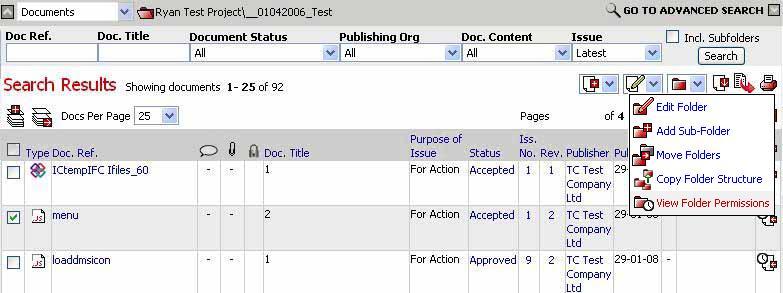
2. Select the folders and subfolder or entire folder tree required to be moved. Enter the folder name in Folder permission table incase folder name to be changed.
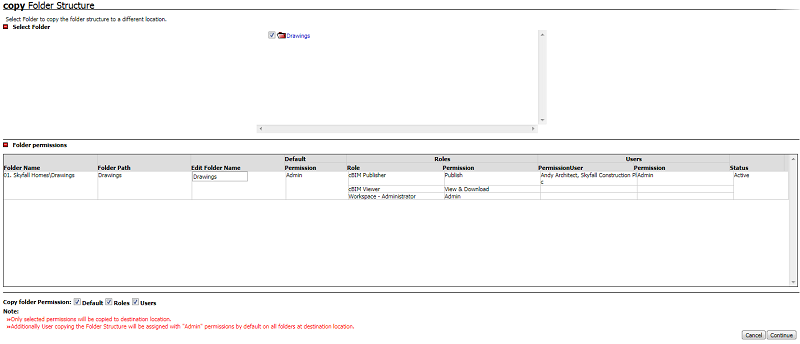
3. Select the destination folder and click on Continue button.
4. A confirmation page will be displayed with copied folder structure & relevant permissions under destination folder. Click on OK button.
Useful Links: