This functionality enables Workspace Administrator to move folders along with all the sub-folders and documents in the folder under another folder existing in the Workspace. Users with Workspace Administrator role on the Workspace are able to get an option to Move folder in the document listing page.
Users will first need to navigate to the folder which is to be moved and then select the Move Folder icon form the document listing and can move the contents with selected folder as per following:
1. Click on icon in Edit Folder menu
on document listing page.
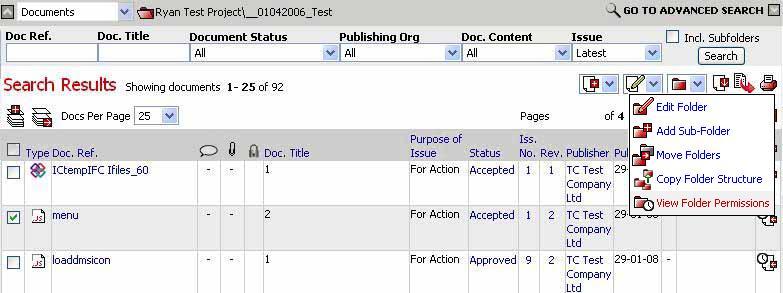
2. Select the destination folder to move the folder contents and click on Continue button.
4. Select the destination folder and click on Continue button.
5. A confirmation page will be displayed to show the moved contents of selected folder at destination folder. Click on OK button.
FAQ's:
Q: I want to move a folder to another Workspace on which I am working but I do not get any option to select the destination Workspace.
A: You can only move a folder under some other folder existing in the same Workspace. You cannot move a folder to some other Workspace.
Useful Links: