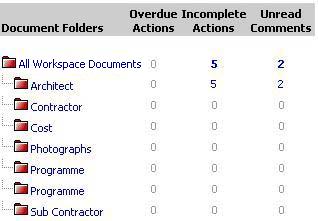
"cBIM Manager" provides Team members the ability to search for IFC Models available within each folder.
1. Click on Folder Name to view contents
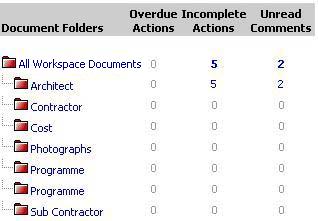
2. Select from the Doc Type drop-down the option IFC Model Files Only to search for paper documents of documents/drawings within the folder
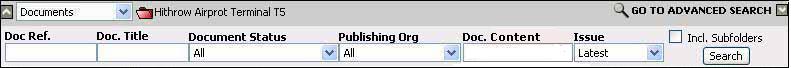
3. Enter search criteria into the boxes available.
4. Click on Search to find required IFC Model Files.
Useful Links: