
Attributes Sets
An
attribute set is a named
group of attributes associated with an entity. In general, an attribute
set will group all the attributes that will be used for a type of entity. For
example, the types of attributes used across documents will likely be
the same– but will be different from the attributes used for Workspace
or Customer. An attribute set is the group of “who
what where when why” questions used to describe an entity.
To create an Attribute Set, Click on "Create new Attribute set" hyperlink on the top right corner.

Attribute set contains various objects like Attribute set name, Attribute set description, parent attribute, child attribute, Sequence ID, Attribute Separator with Auto Sequence options.
![]() Attribute Set Name: Name
of the Attribute set to identify it across the Workspace.
Attribute Set Name: Name
of the Attribute set to identify it across the Workspace.
![]() Attribute Set Description: Description
of the Attribute set that is being created.
Attribute Set Description: Description
of the Attribute set that is being created.
For an Attribute Set, the user shall define a Parent Attribute and a child Attribute if the selected Parent Attribute is a Compound Attribute. If the Parent Attribute is of a ‘Simple’ type, no child attributes are required to be specified.
‘Doc Ref’ is a system generated simple attribute, which is available within all the workspaces by default. Attribute ‘Doc Ref’ when selected under Attribute Set will be of Compound Type only. You will need to define the Child attributes, of which, the Doc ref is a Parent compound attribute.
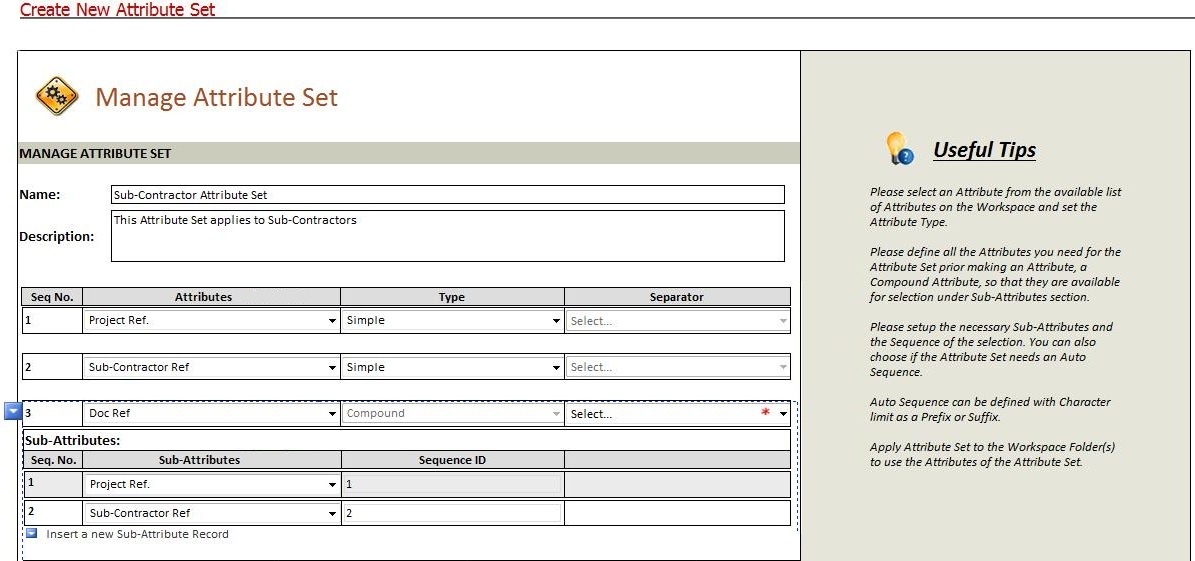
![]() Attributes: The Attributes drop
down populates all the Simple Attributes created under Attributes tab.
select the Attribute from the drop down which will be the part of current
Attribute Set.
Attributes: The Attributes drop
down populates all the Simple Attributes created under Attributes tab.
select the Attribute from the drop down which will be the part of current
Attribute Set.
![]() Attribute Type: If the Attribute selected from the drop
down, is of Date Picker, Radio button, Multiple selection option types,
the Attribute Type will be ‘Simple’ and disabled. The rest of the Attributes
will allow the user to select whether the Attribute Type will be ‘Simple’
or ‘Compound’.
Attribute Type: If the Attribute selected from the drop
down, is of Date Picker, Radio button, Multiple selection option types,
the Attribute Type will be ‘Simple’ and disabled. The rest of the Attributes
will allow the user to select whether the Attribute Type will be ‘Simple’
or ‘Compound’.
![]() Attribute for Attribute Set: The
Attributes drop down populates all the Simple Attributes created under
Attributes tab. select the Attribute from the drop down which will be
the part of current Attribute Set.
Attribute for Attribute Set: The
Attributes drop down populates all the Simple Attributes created under
Attributes tab. select the Attribute from the drop down which will be
the part of current Attribute Set.
For example: ‘Text box’ and ‘Package’ are simple child Attribute and part of ‘Doc Ref’ compound parent Attribute. (Please refer the diagram).
![]() Attribute sequence ID:
Enter the sequence number as the user
wish to format the child attributes sequence.
Attribute sequence ID:
Enter the sequence number as the user
wish to format the child attributes sequence.
![]() Attribute Separator:
Attribute Separator:
"-" Hyphen: Selecting this option, child attributed will be separated by hyphen.
Eg: Text box -- package
"_" underscore: Selecting this option, child Attribute will be separated by underscore.
Eg: Text box _ package
"+" Addition: Selecting this option, child Attribute will be separated by addition.
Eg: Text box + package
![]() Generate auto Sequence: Selecting
‘Yes’, the user will get further option to define sequence format like
Sequence level, Character limit, Start from and applies as.
Generate auto Sequence: Selecting
‘Yes’, the user will get further option to define sequence format like
Sequence level, Character limit, Start from and applies as.
Sequence Level:
1. Project Specific: Selecting this option, sequence will follow by whole project.
2. Folder Specific: Selecting this option, sequence will be follow by the whole folder.
3. Specific to compound pattern - Project specific: Selecting this option, sequence with compound pattern will be follow by the whole project.
4. Specific to compound pattern - Folder specific: Selecting this option, sequence with compound pattern will be follow by the whole folder.
Example:
The documents will be uploading with two child Attribute combination, Text box and package, following will be the result.
Option |
Input |
Output |
Project Specific Or Folder Specific |
Text box 1, package1 |
Text box 1_package1 01 |
Text box 1, package1 |
Text box 1_package1 02 |
|
Text box 1, package2 |
Text box 1_package2 03 |
|
Text box 1, package3 |
Text box 1_package3 04 |
|
Compound pattern for folder and project specific |
Text box 1, package1 |
Text box 1_package1 01 |
Text box 1, package1 |
Text box 1_package1 02 |
|
Text box 1, package2 |
Text box 1_package2 01 |
|
Text box 1, package3 |
Text box 1_package3 01 |
![]() Character
Limit: Specify
the input character limit to data input for child Attribute.
Character
Limit: Specify
the input character limit to data input for child Attribute.
![]() Start
From: Specify
the sequence number start from.
Start
From: Specify
the sequence number start from.
Eg. If a character limit is 2 and it’s start from 00, data input should be 00 or 00 to 99.
Eg. If a character limit is 3 and it’s start from 500, data input should be 500 or 500 to 999. 1000 would not consider because it has four characters.
![]() Applies As: Specify this attribute
sequence will be available at Suffix or Prefix
Applies As: Specify this attribute
sequence will be available at Suffix or Prefix
![]() Status: If the attribute should
be active or inactive on the workspace.
Status: If the attribute should
be active or inactive on the workspace.
![]() Default: Apply this
attribute to all the files by default or not
Default: Apply this
attribute to all the files by default or not
![]() Folder: The
Attribute set needs to be applied to All or individual folders. One Attribute
set can be assigned to multiple folders, but multiple attribute cannot
be assigned to a one Folder. The folder where an Attribute set is already
created will be disabled for selection.
Folder: The
Attribute set needs to be applied to All or individual folders. One Attribute
set can be assigned to multiple folders, but multiple attribute cannot
be assigned to a one Folder. The folder where an Attribute set is already
created will be disabled for selection.
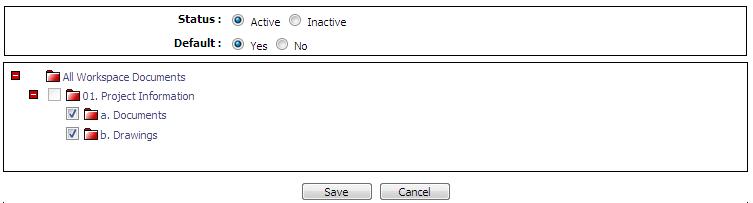
Save all the changes.
Useful Links:
Publish Document and Drawings with Configurable Attribute
Configurable Attribute Hierarchy