Asite application provides ability to the Workspace administrators or the users with an ability to define Configurable Attribute for particular folder or project, will be applicable at the time of Publishing a Documents and a Drawings in that folder or Project.
Configurable Attributes should be created on Workspaces using the following steps:
1. Select a Collaboration Workspace.
2. Select ![]() menu.
menu.
3. Select Manage Configurable Attributes from the list.
4. Click on Create Attribute and define the list of simple Attributes.
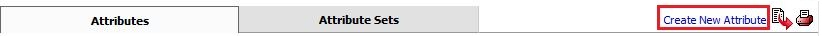
5. Click on Create Attribute Set and create a compound Attribute with the help of simple Attributes.

6. Select the folder or Project for which the user wish to create this configure Attribute.
7. Save all the changes.
8. Open folder "Document" and "Drawings" which are configured for configurable Attribute.
9. Publish a document in this folder
10. Click on Add Files
11. Select Multiple Files for upload as required.
12. You will need to enter the value for mandatory custom attributes as well.
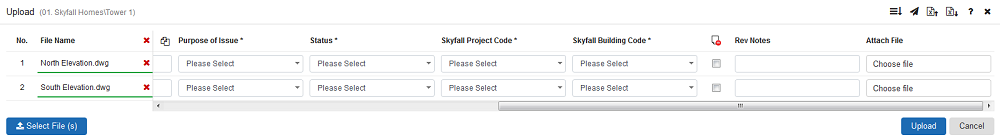
Skyfall Project Code and Skyfall Building Code are the configurable Attributes in hierarchy for which dropdown values can be selected by the file publisher.
Useful Links: