Adoddle Release Spring 2010
Dear User,
Welcome to the Asite
Spring 10 Release. There are many new features available for you
to use, details of which you can find below.
Kind regards
Asite Product Team
1. New Functionality
Asite Spring 10 Release includes the following new functionality:
1.1 Platform
 Asite
cMOB Mobile interface Asite
cMOB Mobile interface
|
Access your online forms and Asite
AppBuilder apps from your mobile!
This includes mobile-enabled versions of Asite Site Manager for
snagging, project risks and opportunities and Electronic Goods
Receipting (GRN).
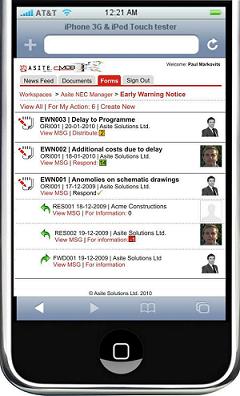
|
 Enhanced Web-services API Enhanced Web-services API
|
The
Asite Web-service Application Programming
Interface (API) now supports RESTful
interfaces in
addition to our SOAP-based interface. |
 Safari 4.0.4 Browser Support Safari 4.0.4 Browser Support
|
The
Asite platform now supports access from the Safari 4.0.4 Web Browser. |
1.2
Asite Portal (My Home)
 Welcome
Portlet Welcome
Portlet
|
A new Welcome Portlet with details
of how to use Asite is placed on new users My
Home page to help them get started with Asite. |
 Meemori Search portlet Meemori Search portlet
|
Asite
users can now search for Building Industry News
and Information using the new Memoori
(www.memoori.com) search portlet. |
 Portal Branding Portal Branding
|
Corporate
Branding can now be applied to the entire Asite portal ensuring
a consistent corporate look and feel for enterprise clients. |
 Configurable Timeout and Configurable Timeout and
Authentication policy |
Client
organisations can now define their own timeout and authentication
policy for users. Users not governed by an organisation policy
can also define their own timeout timeframe. |
1.3
Asite Directory
 Updated
Search Interface Updated
Search Interface
|
The Asite Directory now has an updated
search interface with a showcase for Asite network members. |
 Extended Company Listing Extended Company Listing
pages |
Company
listing pages now show extended details, % completion and locations
shown on Google Maps. All organisations registered with Asite
can complete their extended directory listing for free. Please
contact the Asite sales team
to find out more about promotional opportunities via the Asite
Directory. |
 Product Directory Product Directory
|
Search
for products as well as Companies within the Asite Directory Product
Searches allow you to search Public product catalogues stored
in Asite Exchange |
1.4
Asite Workspaces
 Workspace Template Cloning Workspace Template Cloning
Enhancements |
Users cloning
new Workspaces from a template
now have additional options including:
|
 Batch Mark Workspaces as Batch Mark Workspaces as
Favourite |
Users
can now batch mark and unmark Workspaces as favourites so that
they display in the Favourite
Workspaces portlet. |
 Use User Photos in Contact Use User Photos in Contact
Cards |
Users
profile photographs are now displayed within
contact cards viewable from the Workspaces Team
Directory. |
1.5
Document Manager
 Asite Viewer Upgrade Asite Viewer Upgrade
|
The Asite
Viewer has been upgraded to support the
latest CAD file formats. |
 Spell Checker in Comments Spell Checker in Comments
|
A
spell checker is now
enabled within the Comments module to allow users to check their
comments prior to sending. |
 Default sorting and paging Default sorting and paging
options
|
Users
can define how many records per page, and how search results are
sorted by default within each
Workspace. In addition, Workspace administrators can define
the default settings for sorting
and paging for a Workspace. |
 Content search available in basic Content search available in basic
search |
The
content search, allowing
users to search for
documents containing keywords, is now available within the basic
search panel. |
 Give users option to use Asite Give users option to use Asite
Advanced Upload |
The
Standard
Upload now gives users a prompt to allow them to upgrade to
the Advanced
upload. |
 Default users to Standard Upload Default users to Standard Upload
|
New
users will be given the standard upload mechanism as standard.
This does not require any plug-in installation on the browser.
In addition, the legacy ActiveX upload mechanism is being superseded
by the Advance Upload mechanism. |
 Import Placeholders from Excel Import Placeholders from Excel
|
User
can now define placeholders for future documents by importing
a list of documents from an Excel file. |
 Batch Download comment Batch Download comment
Attachments
|
Users
can now download
any documents attached or associated to comments via the Comments
register. |
 Rename files with Doc Ref during Rename files with Doc Ref during
download
|
During
download,
users can opt to rename the files to use the Document Refs as
their filenames. |
1.6
Workflow Manager
1.7
Procurement Manager / Asite Exchange
 Public Catalogue Support Public Catalogue Support
|
Suppliers can now publish public versions
of their
catalogues to be searchable via the Asite Directory. |
 Support OmniClass Classification
system in eCatalogues Support OmniClass Classification
system in eCatalogues
|
eCatalogues
can now use the OmniClass classification system to categorise
products. |
 Mobile ASN / eGRN App Mobile ASN / eGRN App
|
Users
can now receive Advanced Shipping Notes
(ASNs) and create Goods Receipt Notes (GRNs) on
Mobile devices via Asite cMOB |
1.8
AppBuilder
 Spell checker Spell checker
|
AppBuilder forms can now include spell-checker
functions to check the contents inputted in the forms
during creation. This is a form level setting that will be applied
to all text entry fields defined within the
AppBuilder form. |
 Custom Form Statuses Custom Form Statuses
|
Custom
statuses can now be created within a
Workspace for use with AppBuilder forms. Access to use these
statuses can also be controlled using an Access
Control List (ACL).. |
 Custom Message on save / send Custom Message on save / send
|
Custom
messages can be trigged to be shown when an AppBuilder
form is saved or sent. These can be conditionally triggered
based on your custom logic. |
 Cross-Workspace data Linking Cross-Workspace data Linking
|
Data
links between form types (to allow data to be
queries between AppBuilder forms) can now span
across multiple
workspaces. |
 Limit number of form instances Limit number of form instances
|
Limits can now be
set on the number of forms that can be created within a form
type. Once reached, the create form icon is no longer available.
This is used, for example, where AppBuilder forms are used for
set-up purposes and only one form is required. |
 Import Excel / XML files on form Import Excel / XML files on form
creation |
Users
can now import an Excel
XLS or an XML
file into a form to define the data to be stored within the
form. |
 Email in Excel / XML files to Email in Excel / XML files to
create forms |
Workspace
mailboxes can be defined to receive Excel
XLS or XML
files and turn them into forms. |
 ACL to view organisations forms ACL to view organisations forms
|
Roles can now
be given the privilege to view all forms sent to their organisation
even if they have not been sent the form. |
 Auto-Create forms from Auto-Create forms from
Hyperlink |
Hyperlinks can
be defined within AppBuilder forms to auto-create new forms. This
can be used for example to provide a button to start new processes,
or create clones of the same form. |
 Marked Draft forms with Draft Marked Draft forms with Draft
as opposed to FormID |
Draft forms are no longer given a FormID
until they are sent. Draft forms are shown with a FormID of Draft
until that point. This ensures that form numbering sequences retain
sequential integrity irrespective of drafts. |
1.9
Asite Reporting
 Allow XLSM files to define Allow XLSM files to define
advanced Excel reports |
Advanced excel reports within Asite
reporting can now be defined using the XLSM (Excel Macro) file
format. |
2.
System Changes
Asite Spring 10 Release has the following
changes to configuration requirements and plug-ins:
2.1
Changes to PC Configuration Requirements (Footprint)
 None
None
2.2
Changes to Applets / Plug-ins
 IT Configuration Applet YES.
Changes to handle JRE Version and code obfusication
IT Configuration Applet YES.
Changes to handle JRE Version and code obfusication
Patch.
Clicking
on the Check PC Configuration Link at the Sign In Page will result in
the following
Users will be prompted to accept the certificate
for updating the IT Configuration Applet (PCConfig.jar
Once
accepted, the applet will be downloaded and placed in the Java Cache
Folder of Sun
JVM automatically by Internet Explorer.
 Asite Viewer YES.
Changes to handle Brava Upgrade
Asite Viewer YES.
Changes to handle Brava Upgrade
Viewing a file or
comparing a file for the first time in the Asite Viewer will result in
the following:
Users
will be prompted to download an ActiveX control.
Once downloaded, the user will be able
to compare the project documents in the Asite viewer ActiveX.
 Download Applet YES.
Changes to handle security implementation, code obfusication.
Download Applet YES.
Changes to handle security implementation, code obfusication.
If
Extract Files on Download is selected when downloading a file (or when
setting up User
Preference),
the following will happen
Users
will be prompted to accept the certificate for updating the Download
Applet
Once
accepted, the applet will be downloaded and placed in the Java Cache
Folder of Sun JVM automatically by Internet Explorer
 Upload Applet: YES.
Changes to handle security implementation, code obfusication EA
Upload Applet: YES.
Changes to handle security implementation, code obfusication EA
Navigator
users will now get a Mandatory Update prompt to continue using navigator.
Uploading
Files using "Asite Upload" preference will result in the following
Users will be prompted to accept the certificate
for downloading the Applet (AsiteUpload.jar).
Once accepted, the applet will be downloaded
and placed in the Java Cache Folder of Sun
JVM automatically by the Browser
Notes:
1.
Updating the applets detailed above DOES NOT require Administration rights
on local
machine.
2. Clicking on Always
option when prompted with a certificate will ensure that similar prompts
do not happen for current
as well as any other applet signed by Asite. If this option has already
been activated, these
updates will automatically install.
![]() Asite
cMOB Mobile interface
Asite
cMOB Mobile interface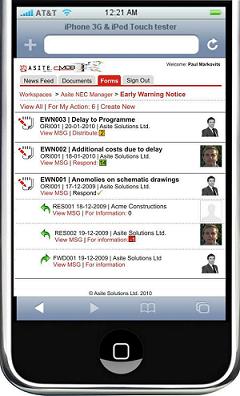
![]() Enhanced Web-services API
Enhanced Web-services API![]() Safari 4.0.4 Browser Support
Safari 4.0.4 Browser Support